Descriptions and Keywords
Add appropriate metadata to your page properties to improve the quality of search results. Help users select the correct page from their search results.
Meta Descriptions
A meta description is the small blurb that appears underneath your webpage title on the Search Engine Results Page that includes information about your page. It is designed to provide users with a brief summary of the content on your page so that users know if the page will answer their question. Using a call-to-action (i.e. "Apply today" or "Learn more here") in your meta descriptions is a great way to compel people to click on your website. They are normally between 50-150 characters. Going over this length will result in your meta being truncated in the search results, which means users won’t see any content after the cut-off. Look at the example descriptions in the illustration below.
Meta descriptions help:
- Increase click-through rates, which in turn will boost your conversions.
- Improve indexing so you rank higher on search engine results pages (SERPs).
- Make it easier for visitors to find the content they’re looking for.
Here is an example found in search results for the phrase "Apply to the University
of South Alabama"
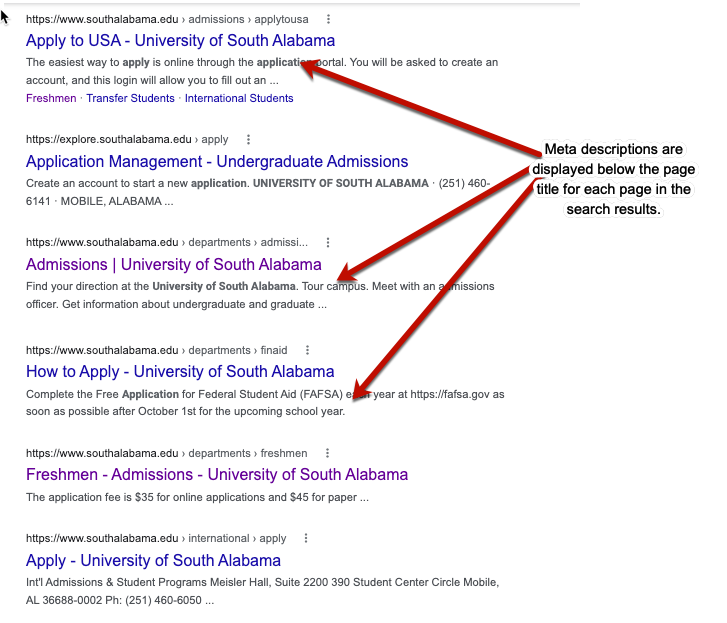
Meta Keywords
Meta keywords are keywords or phrases that you think people may use in a browser search when looking for your page. Separate the keywords or phrases with a comma. Make sure the keywords are specific to your page. You do not need to include generic keywords for the University. Do not include keywords not relevant to the page in attempts to manipulate your website's ranking. This can have a negative impact on your page.
Please check the page properties for each page as you begin your edits. Code now triggers the display of a message in the staging environment to prompt you if either of these metadata fields have not been populated according to recommendations. The message will be displayed at the top of your page to assist you in identifying the missing content.
