SEO Tips
Posted on July 22, 2019 by Web Services Department
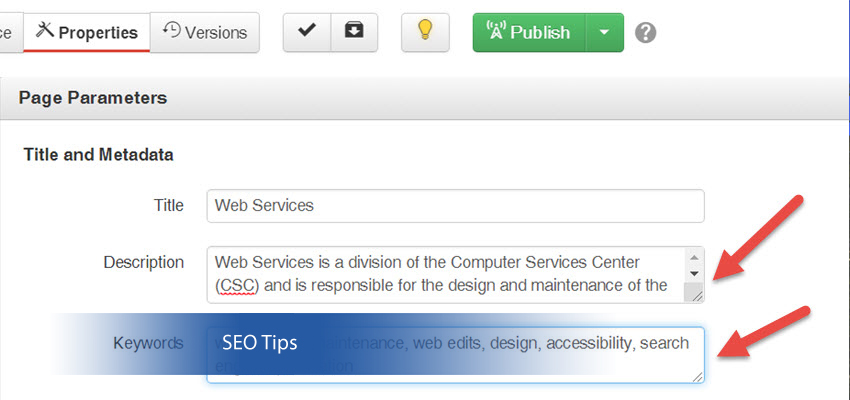
Search engine optimization (SEO) is the process in which the traffic to your website is improved from search engines such as Google, Yahoo, and Bing via organic or algorithmic search results in search engines. The higher a website appears in search results, the higher the number of visitors the page will receive from the search engine.
The following is a list of tips to help you with your SEO:
- Input a meta description in the page properties
A meta description is the small blurb that appears underneath your webpage title on the Search Engine Results Page that includes information about your page. It is designed to provide users with a brief summary of the content on your page so that users know if the page will answer their question. Using a call-to-action (i.e. "Apply today" or "Learn more here") in your meta descriptions is a great way to compel people to click on your website. They are normally between 50-150 characters. Going over this length will result in your meta being truncated in the search results, which means users won’t see any content after the cut-off.
Meta descriptions help:- Increase click-through rates, which in turn will boost your conversions.
- Improve indexing so you rank higher on search engine results pages (SERPs).
- Make it easier for visitors to find the content they’re looking for.
- Use those keywords in your pages
When adding keywords to your website, it is important to include your keyword in 6 places on each page of your website. Including your keyword in these 6 areas will help search engines identify the subject of your page and rank your page in search results.- Page Title
- Meta Description
- Header tags (H1, H2, H3, etc.)
- Body Paragraphs
- Image Alt Tags
- URL
- Use descriptive alt text on images
The search engines cannot read images, so it is a good idea to make sure you optimize all of your images with a descriptive ALT attribute that includes your keyword. It is a good practice to use descriptions that include more than just the keyword. - Keep things brief
Keep URLs and page titles as brief as possible. You want them to appear in their entirety on search engine results, so searchers can know where they’re going when they click your result. Run-on page titles and URLs can run your webpage down to a lower rank on the results page. - Use quality content
The content on your page should always be high quality, written specifically for your target visitor. Make it a point to produce content that is valuable and engaging. - Update your content regularly
Search engines — and more importantly, real people — will notice if your blog hasn’t been updated since 2016, and will take it as a sign that the rest of your content might not be worth considering. - Link carefully
- Including high-quality links to related content on other domains will demonstrate the legitimacy of your own content. The more links you use, the greater the likelihood that you’ll receive backlinks from other domains. Backlinks are important because they make you look like an authority.
- Add links to relevant content on your own site to keep readers engaged and prevent them from leaving.
- Don’t rely on “click here to learn more” as a link. Instead, turn keywords into a link that a search engine can get excited about: “Explore our hands-on program offerings.”
- Always correct broken links as soon as possible.
- Use multimedia
It is always a good practice to use images, video, charts, and infographics to keep the visitor on the website as long as possible. If a visitor lands on your page and there is nothing of value they will quickly leave. This translates into a high bounce rate, something that can have a negative impact on your search results. You want to keep them on the page, so give them something to hold their attention. - Monitor your progress
You won’t know if all your hard SEO work is paying off unless you keep track of your search standings. If you don’t have access to your Google Analytics, contact Web Services.
