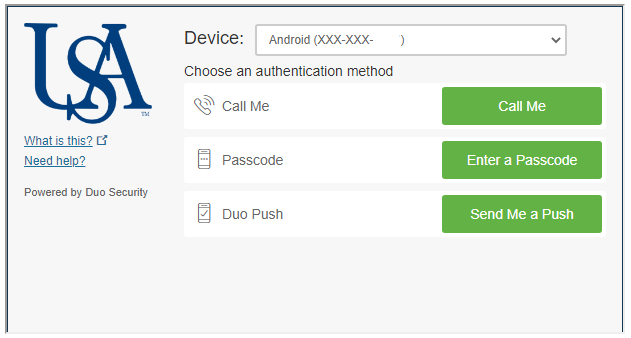DUO Self-Service Portal Instructions
The DUO self-service portal allows users to enroll into DUO two factor authentication and maintain their own devices. You can use this portal to view your current devices, enroll new devices, change your preferred authentication method, re-active them, and more.
You can access your DUO self-service portal by doing the following:
Faculty and Staff
-
Open any web browser and navigate to duo.southalabama.edu
- Log in with your Jag Number and JagNet password
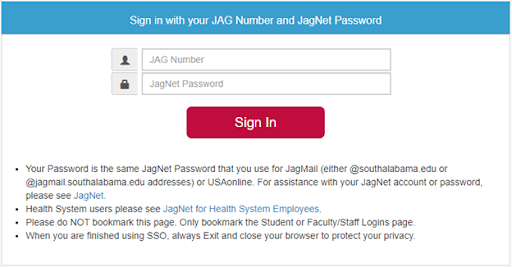
-
Verify your authentication attempt using DUO