Vendors and Contractors
-
1. Open any web browser and navigate to http://usavpn1.southalabama.edu/
- 2. Log in with your Active Directory username and password that created for you
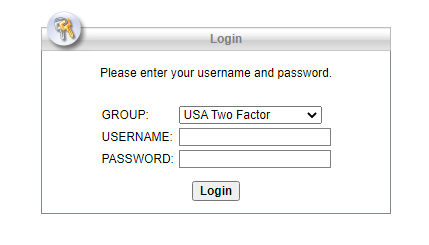
- 3. Click on ‘Start Setup’
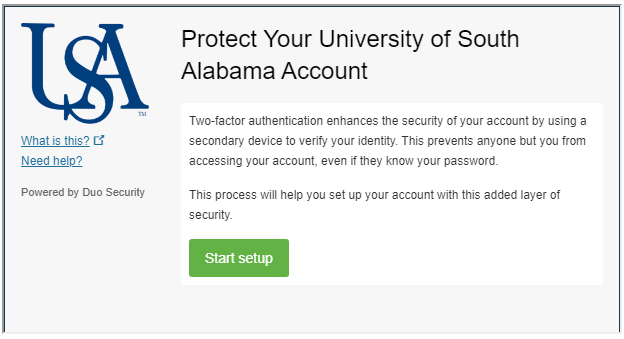
-
4. Select the type of device you want to add
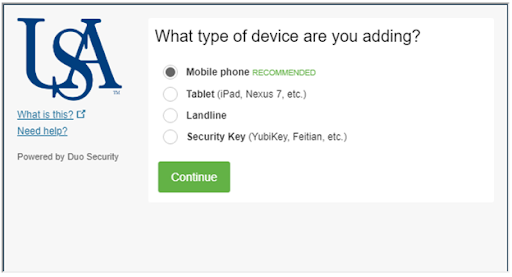
-
5. Enter the phone number of the device you wish to add
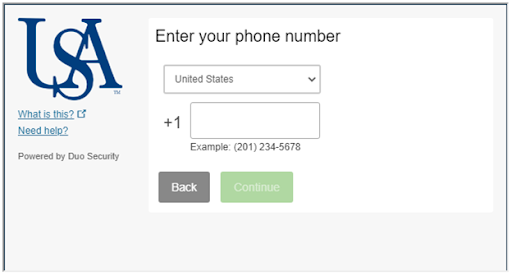
-
6. Select the type of device you are adding, adding Android phone
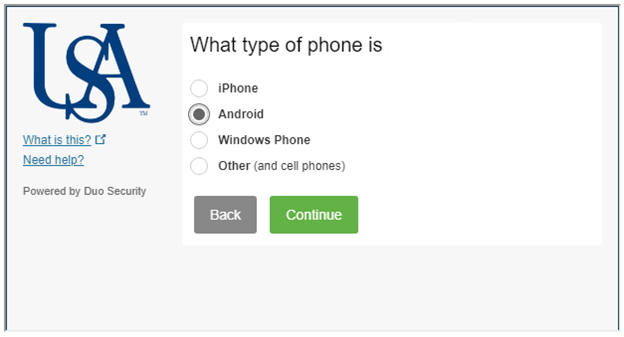
-
7. Install the Duo Mobile app on your device
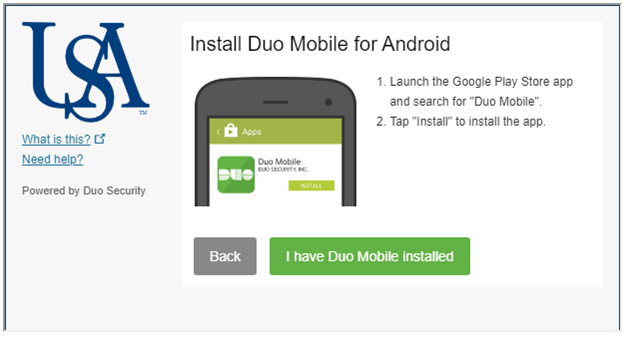
-
8. Activate the app on your device
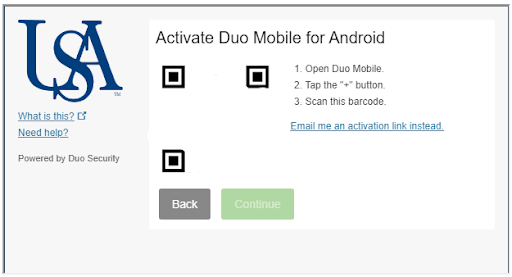
-
9. Your enrollment is complete! You can close your browser or proceed to your device management portal by clicking ‘Dismiss’
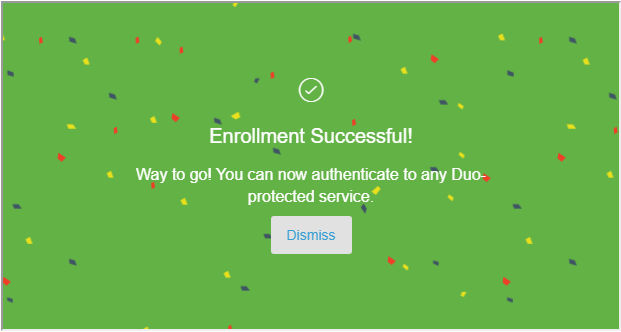
- 10. Reference the documentation provided in your VPN enrollment confirmation email for instructions on how to download the VPN client and connect using DUO two factor authentication.


